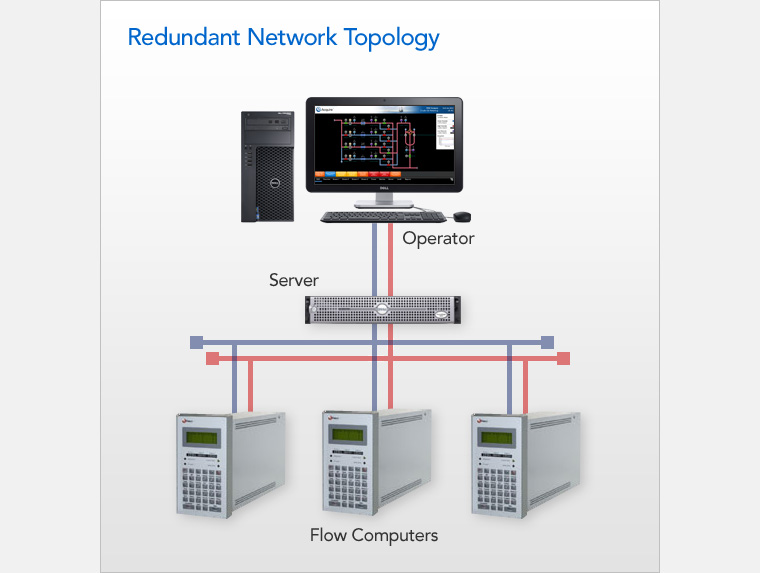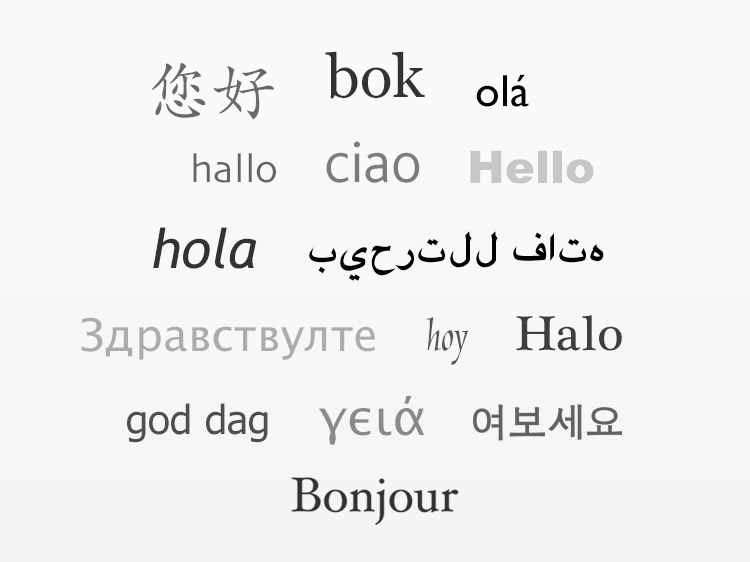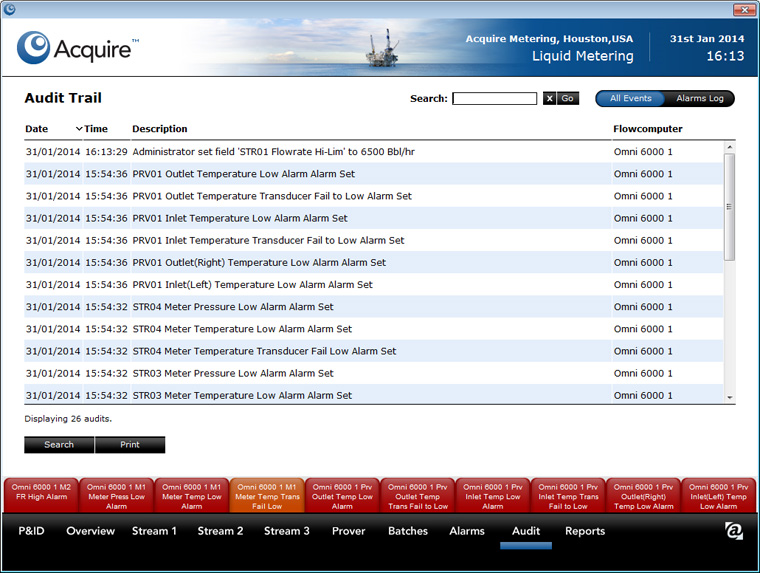A metering station is a complex and important process that needs to be very carefully controlled from a measurement perspective; it is after all a cash register that is responsible for accurately tracking how much product has flowed through each meter.
A metering station is a complex and important process that needs to be very carefully controlled from a measurement perspective; it is after all a cash register that is responsible for accurately tracking how much product has flowed through each meter.
Although the metering station may be built around the flow computer, it is the supervisory HMI that brings it all together and makes sense of the overall operation and manages the measurement process. Getting this critical component right is vital.
Acquire™ is a revolutionary metering HMI application that takes measurement control systems to the next level in terms of setup, features, connectivity and ease of use. Acquire builds powerful HMI solutions to solve real world metering problems.
Easy to Use Operator Interface
Acquire provides a centralised view of the measurement process with a simple graphical user interface with all the necessary information to run the system presented on a single clearly laid out P&ID.
It also allows the user to delve into more detailed aspects of the measurement process providing extended information directly from the flow computers, high resolution charts, alarms and audit trail events.
Measurement and Control
Acquire can initiate a prove in the flow computer and track it all the way through to completion, collecting all the intermediate prove run data as it is generated. At the end of the prove sequence, all the prove data is downloaded and stored alongside the flow computer generated prove report in the database. This prove data can be passed into Approve™ for more detailed analysis.
Acquire is also able to manage the batch process, scheduling upcoming batches, manage the currently active batch and then collecting all the batch data and report once the batch completes.
PLCs can also be connected to the system for real time control of valves and other instrumentation that are outside the traditional scope of the flow computer. Acquire can provide maximum reliability and uptime with full support for duty / standby flow computers, redundant networking and redundant servers.
High Quality Reporting
Every report generated by the flow computer (e.g. daily reports, prove reports and batch reports) can be downloaded and stored in the database. These flow computer generated reports can be supplemented with Acquire’s own custom reports that can be professionally presented as high quality PDF documents.
Easy for the System Integrator
Although the HMI is the most critical part of the metering system it is also the most complex part and the hardest bit to get right. Acquire is provided as an out of the box solution that provides everything that is needed to provide a comprehensive HMI solution with no custom engineering or technical risk.